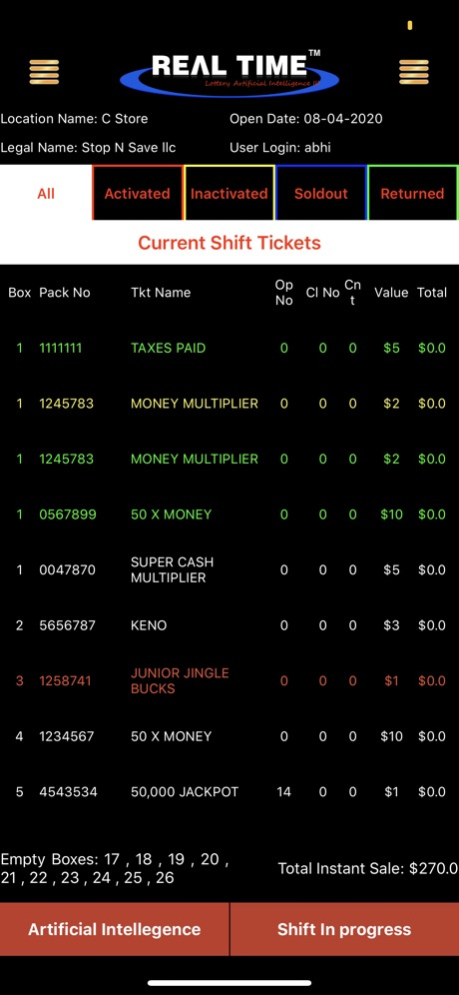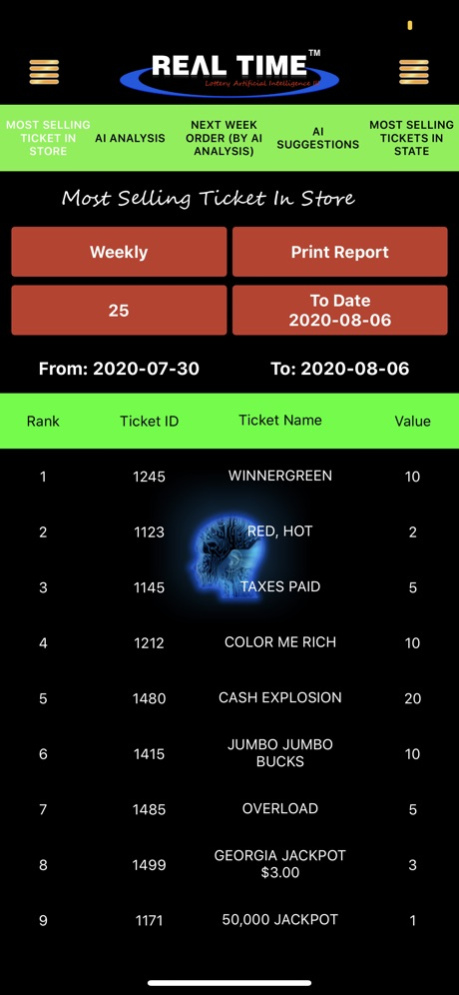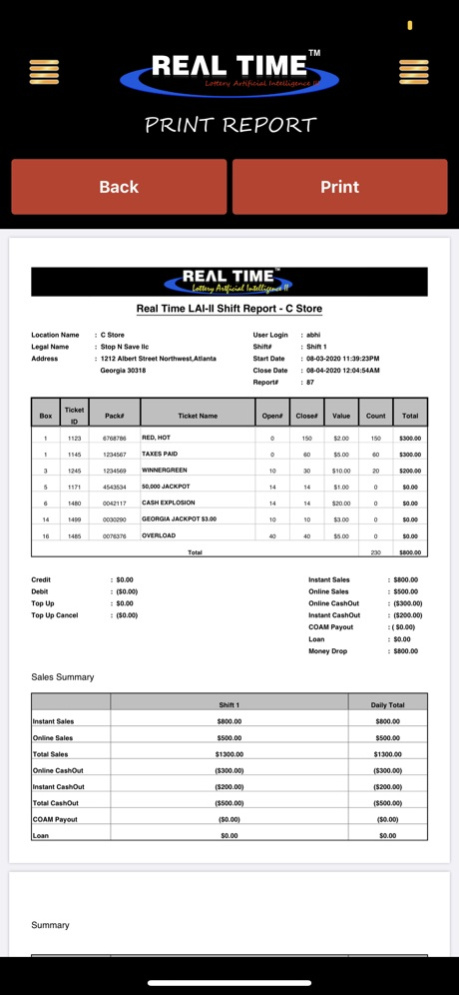LAI III 2.1
Continue to app
Free Version
Publisher Description
LAI III makes the entire process automatic and eliminates complete paper work. It gives precise report of the ticket sales, alerts us the status of activated tickets not sold and helps in maximising the lottery profit. First time in history a lottery app has been integrated with the ‘Artificial Intelligence’ and the sole aim of this is to guarantee you 100% work efficiency eliminating total labor from your side.
LAI III closely monitors and analyzes the movement of each of your tickets. Based on ticket sales, the app gives you real time reports as to which tickets needs to be added and which should be terminated. It also sends alerts and warnings. So, by incorporating the app you can be assured to make the maximum utilization of your resources by allotting your outlet space for the right products.
It is really simple to use this app. All a lottery/store operator needs to do is scan the barcode of the first available ticket in the lottery roll at end of the shift. And we give you multiple options for this; you can either use an external device scanner or simply scan by using your iPhone device camera and get real-time updates within seconds anywhere in the world 24x7
Supports Multi-store Operations with a Single Login.
Daily,Weekly and Monthly Reports generation with Print Option.
Closing shift reports are delivered by email within seconds.
Apr 20, 2024
Version 2.1
Bug fix and improvements.
About LAI III
LAI III is a free app for iOS published in the Office Suites & Tools list of apps, part of Business.
The company that develops LAI III is RealTime Networking. The latest version released by its developer is 2.1.
To install LAI III on your iOS device, just click the green Continue To App button above to start the installation process. The app is listed on our website since 2024-04-20 and was downloaded 3 times. We have already checked if the download link is safe, however for your own protection we recommend that you scan the downloaded app with your antivirus. Your antivirus may detect the LAI III as malware if the download link is broken.
How to install LAI III on your iOS device:
- Click on the Continue To App button on our website. This will redirect you to the App Store.
- Once the LAI III is shown in the iTunes listing of your iOS device, you can start its download and installation. Tap on the GET button to the right of the app to start downloading it.
- If you are not logged-in the iOS appstore app, you'll be prompted for your your Apple ID and/or password.
- After LAI III is downloaded, you'll see an INSTALL button to the right. Tap on it to start the actual installation of the iOS app.
- Once installation is finished you can tap on the OPEN button to start it. Its icon will also be added to your device home screen.